- School Info
- Parents & Carers
- Curriculum
- Students
- Office 365 Login
- e-Safety and Cyber Security Information
- School Library
- School Menu
- Resetting Seneca Passwords
- Year 11 Leavers' Prom 2024
- Year 11 Leavers' Assembly 2024
- Student Leadership and Student Council
- Mental Health and Wellbeing
- Green Zone
- Aspirations
- Unifrog
- Enrichment Opportunities
- Exam Information
- Reward & Recognition
- Former Students
- Student Revision Support
- Staff
- Calendar
- News
- Contact
- Statutory Policies
- Job Vacancies
- Train to teach

The Complete Destinations Platform
In keeping with our commitment to provide students with outstanding careers guidance and tailored support when choosing their next step after school, we will now be using Unifrog; an award-winning, online careers platform. All HAT students in Years 7, 8, 9, 10 and all students in 11 now have access to this excellent website.
Unifrog brings into one place every undergraduate university course, apprenticeship, and college course in the UK, as well as other opportunities, such as School Leaver Programmes, MOOCs and every college at Oxford and Cambridge. This makes it easy for students to compare and choose the best college courses, apprenticeships or university courses for them. They can also explore exciting opportunities further afield by looking at English-taught undergraduate programmes available in Europe and the USA.
Additionally, the platform helps students successfully apply for these opportunities by using Unifrog to write their personal statement, applications and CVs and guiding them through the process, allowing teachers to give live feedback.
Students access the tool for the first time using a sign-up code which is unique to their form group. They login to Unifrog using their school email address and password and they can do so from any computer, tablet or smartphone. We would encourage you to use the platform with your child so you can support them through the process of deciding their next step.
Students access the platform by clicking a link in their welcome email, where they create a password and can begin using the platform. They login to Unifrog using their email address and password and they can do so from any computer, tablet or smartphone. We would encourage you to use the platform with your child so you can support them through the process of deciding their next step.
We have also set up a parent login so that you can use Unifrog as if you were a student yourself, allowing you to truly support your child. The form code you need is: halewoodparent and you can sign up here: www.unifrog.org/code
For more information, go to www.unifrog.orgor contact Mrs C Jones via 0151 477 8830 or cjones@halewoodacademy.co.uk.
Yours faithfully,
Mrs C Jones
Aspirations Coordinator
Student Launch Videos
To make launching super informative and easy for staff and students, please see below for our 13 minute tailored student introduction videos which you can literally plug in and play!
Key stage 3 student introduction
Key stage 4 student introduction
OR
KS3 student information video - https://www.loom.com/share/d36d37f0fe4d4dcb8538c772b2508a4a
KS4 student information video - https://www.loom.com/share/32912a39957a4d57ab48f394c4142aa0

Students
section
- Office 365 Login
- e-Safety and Cyber Security Information
- School Library
- School Menu
- Resetting Seneca Passwords
- Year 11 Leavers' Prom 2024
- Year 11 Leavers' Assembly 2024
- Student Leadership and Student Council
- Mental Health and Wellbeing
- Green Zone
- Aspirations
- Unifrog
- Enrichment Opportunities
- Exam Information
- Reward & Recognition
- Former Students
- Student Revision Support